If you’re not compressing your UGC videos before adding them to your portfolio, you’re doing it wrong.
Imagine you’re a client. You’ve had a creator hounding you for the best part of eight weeks about how they could help create content that resonates with your audience. You’re sceptical, but this is email numero four and you’re ready to give them a shot. You click the link and you’re faced with a Canva portfolio filled with 12 rectangular squares of doom.
The videos aren’t loading.
This potential client doesn’t have time to wait to see if your videos are going to appear. They’ve given you your chance, and you’ve blown it. For what? 12 videos you didn’t compress.
Today, I’m running through how to compress your UGC portfolio videos for free (and why it’s non-negotiable).
How To Compress Your UGC Videos
Luckily, compressing your video is not only really easy, but doesn’t cost a thing.
I use HandBrake, a free app that helps you compress video without sacrificing (much of) its quality.
- When you first open HandBrake, it’ll prompt you to browse for the jumbo-sized video you want to compress. You can also drag a file onto the app and bob’s your uncle.
- It looks complicated, but the only thing you need to worry about is making sure it’s set to ‘MP4’ on the summary, and then head for the ‘Video’ tab. Head here and lower the ‘Constant Quality’ by moving the toggle to the left. Don’t worry about anything else.
- Save the video, being careful to rename the file (VIDEONAME_compressed), and then press the ‘play’ button for it to process the actual compression of this file.
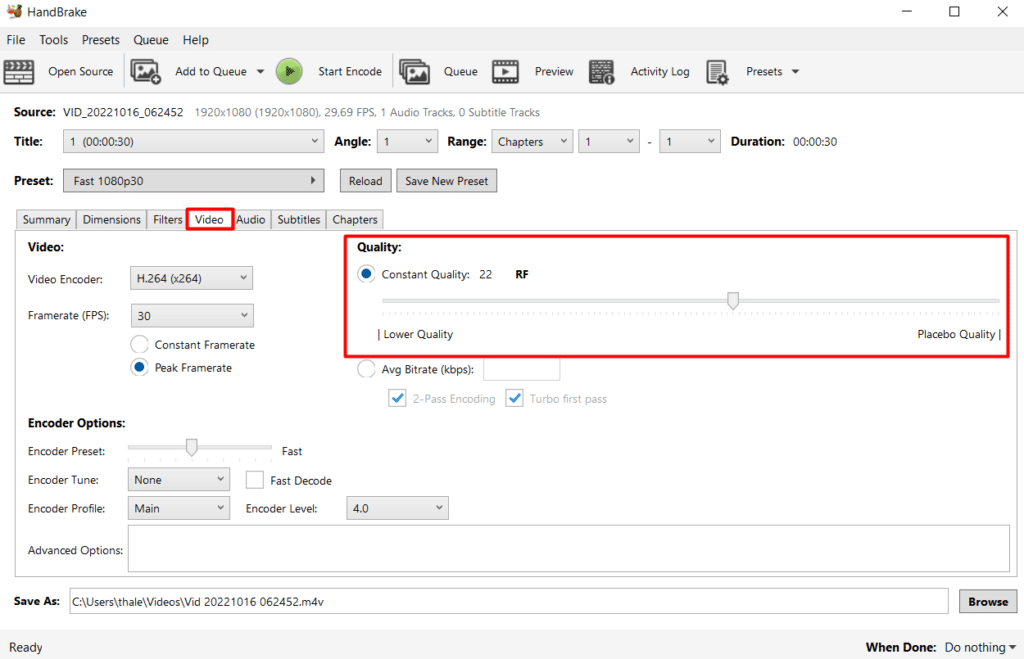
Easy as 1, 2, 3.
Why You Need To Compress Your UGC Videos
I don’t need to write war and peace to tell you why you need to do this. You can’t guarantee potential clients will have an internet bandwidth to rival your own. They may be operating on the go and be relying on their slower moving data. Compressing your videos gives you the best chance possible to show them what you’ve got.
It’s an extra step, but one that may pay off in dividends. An extra 90 second task:
Gives Your Work The Best Chance
Video compression maintains video quality while reducing the size, making it easier for potential clients to evaluate your work interruptions.
Looks Professional
If a potential client opens up a canva UGC portfolio to be faced with 14 blank rectangles, they aren’t going to put it down to their internet connection. They’ll just associate it with you…Not fair, but this is the truth.
Best Practice
The sooner you get on board with industry best practices, the better. Taking shortcuts won’t get you anywhere, and this is a job that will make life better for everyone.
If you’re not already using this in your UGC business, it’s time to start. Thank me later!